| Payroll | Time | OM & PA | Portal | Payroll Fixes | Career Tips | SuccessFactors |
|
#26
|
|||
|
|||
|
Define Reference Currency For Budgeting
In this step, you determine which currency you want to use as your reference currency for budgeting. Note You should not change the reference currency for a budgeting period once you have defined it as this could cause problems for budgets that have been created. Example The headquarters of your organization is in the United States, but you have subsidiaries in Germany and Great Britain. Headquarters controls the budget planning and therefore, the reference currency is USD. The budgets for the subsidiaries are, however, created in DM and pound sterling respectively. When you run a consistency check, the system converts all budget amounts into USD and displays how much has been distributed and how much is still available in USD. The budget amounts for the subsidiaries are displayed in the chosen national currencies. Activities 1. Determine which budget periods you require in your organization and in which currency they should be calculated in. 2. Enter a validity period 3. Enter a currency 4. Repeat steps 2 to 4 until you have defined all necessary budget periods and their respective currencies 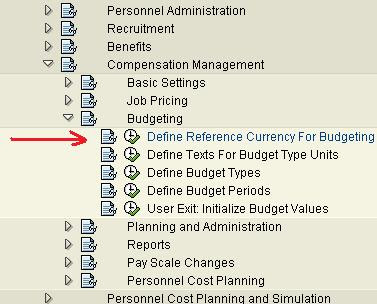
|
| Payroll | Time | OM & PA | Portal | Payroll Fixes | Career Tips | SuccessFactors |
|
#27
|
|||
|
|||

|
| Payroll | Time | OM & PA | Portal | Payroll Fixes | Career Tips | SuccessFactors |
|
#28
|
|||
|
|||
|
Define Texts For Budget Type Units
In this step, you define a short text and a long text (description) for your budget type units. Standard settings The SAP R/3 System contains sample entries that you can either use or modify to meet your requirements. Activities 1. You can either use the existing texts or overwrite the text to meet your requirements. 2. To enter your own text, choose Change/Display 3. Enter a short text and a long text 4. Save your entries 
|
| Payroll | Time | OM & PA | Portal | Payroll Fixes | Career Tips | SuccessFactors |
|
#29
|
|||
|
|||

|
| Payroll | Time | OM & PA | Portal | Payroll Fixes | Career Tips | SuccessFactors |
|
#30
|
|||
|
|||
|
Define Budget Types
In this step, you define your budget types and whether the budget type deals with a currency, an amount or a quantity. The budget type determines what sort of budget you are planning. Examples of budget types would be: Budget for salary increases Budget for bonuses Budget for distributing stocks/shares Standard settings The SAP R/3 System contains sample budget types that you can copy or use as a basis for creating your own. 
|
 |
 Latest News in SAP HCM Portal and other Modules of HR Forum
Latest News in SAP HCM Portal and other Modules of HR Forum
|
|
|
|
|