| Payroll | Time | OM & PA | Portal | Payroll Fixes | Career Tips | SuccessFactors |
|
#6
|
|||
|
|||
|
Basic Settings
This section of the Implementation Guide (IMG) contains the steps you need to work through to set up the basic Compensation Management environment: Compensation Areas In this step, you define compensation areas to reflect geographical, regional or organizational differences in your pay policy. Plan Periods In this step, you define the periods for which you typically plan your compensation. System Parameters In this step, you determine which evaluation paths the system uses to select the compensation manager, employees, and jobs in an organizational unit. You also specify which subtypes are suggested as defaults for specific infotypes. Profile View In this step, you define a profile view for the object type P. This basically determines which information is displayed in the employee information dialog box. 
|
| Payroll | Time | OM & PA | Portal | Payroll Fixes | Career Tips | SuccessFactors |
|
#7
|
|||
|
|||

|
| Payroll | Time | OM & PA | Portal | Payroll Fixes | Career Tips | SuccessFactors |
|
#8
|
|||
|
|||
|
Define Compensation Areas
In this step, you define your compensation areas. Compensation areas group employees for compensation administration purposes. The attributes used for grouping employees can be geographical, for example, country and region, or they can be organizational, for example, department and subsidiary. Example Compensation area Country grouping 01 Northeast region 10 USA 02 Central region 10 USA 03 Subsid. 1 99 International 04 Subsid. 2 08 Great Britain Compensation components and adjustments have wage types, therefore a compensation area can only be assigned to one country grouping. Activities 1. Determine the different compensation areas that you need within your organization. 2. Choose New entries. 3. Enter a two-character identifier for each compensation area. 4. Enter a description and a country grouping for each of your areas. 5. Save your entries. 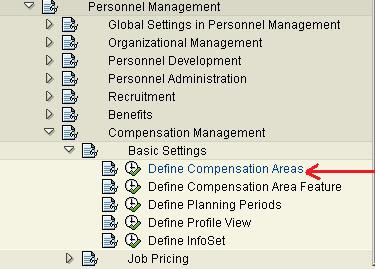
|
| Payroll | Time | OM & PA | Portal | Payroll Fixes | Career Tips | SuccessFactors |
|
#9
|
|||
|
|||

|
| Payroll | Time | OM & PA | Portal | Payroll Fixes | Career Tips | SuccessFactors |
|
#10
|
|||
|
|||

|
 |
 Latest News in SAP HCM Portal and other Modules of HR Forum
Latest News in SAP HCM Portal and other Modules of HR Forum
|
|
|
|
|