| Payroll | Time | OM & PA | Portal | Payroll Fixes | Career Tips | SuccessFactors |
|
#41
|
|||
|
|||
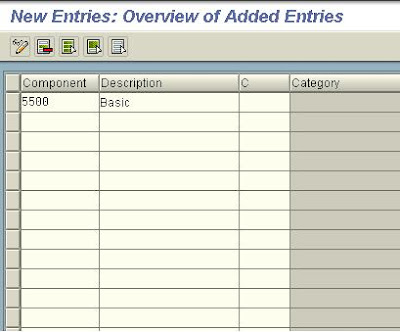
|
| Payroll | Time | OM & PA | Portal | Payroll Fixes | Career Tips | SuccessFactors |
|
#42
|
|||
|
|||
|
Define Fixed Compensation Components
In this step, you further define the compensation components that are categorized as fixed by compensation area. Note Wage types for fixed compensation components are stored on the employee's Basic Pay infotype record (0008). These wage types are set up in Personnel Administration, as they can vary according to employee groupings. For more information on how to set up these wage types, refer to the Basic Pay section in the Personnel Administration IMG. Example Your organization is based in the USA but has a subsidiary in France. You therefore, want to define the fixed component BASE for both compensation areas. Compensation area Compensation component 10 USA BASE (Base pay) 06 France BASE (Base pay) Standard settings The SAP R/3 System contains sample entries that you can use or modify to meet your requirements. 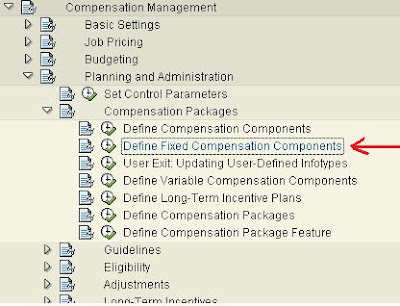
|
| Payroll | Time | OM & PA | Portal | Payroll Fixes | Career Tips | SuccessFactors |
|
#43
|
|||
|
|||
|
Activities
1. Enter the compensation area 2. Choose New entries 3. Enter a validity period 4. Enter one of the fixed compensation components that you defined in the step Define Compensation Components 5. Repeat steps 2 to 4 until you have assigned all your fixed components to your compensation area 6. Save your entries Note You can only assign components to one compensation area at a time. To assign components to another compensation area: Choose Back Execute the IMG activity again Define a new work area and repeat steps 1 to 6 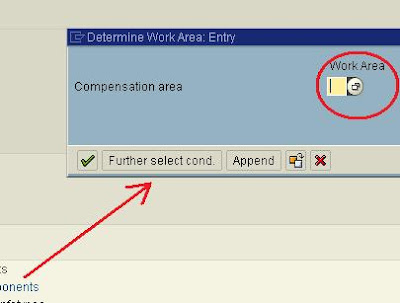
|
| Payroll | Time | OM & PA | Portal | Payroll Fixes | Career Tips | SuccessFactors |
|
#44
|
|||
|
|||
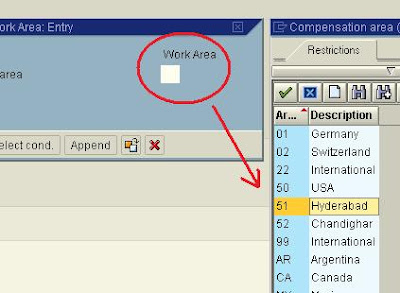
|
| Payroll | Time | OM & PA | Portal | Payroll Fixes | Career Tips | SuccessFactors |
|
#45
|
|||
|
|||
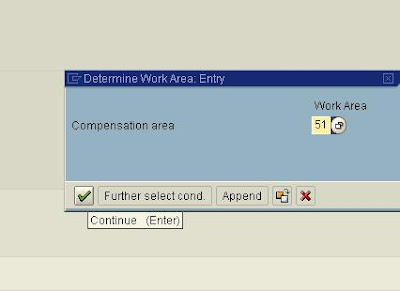
|
 |
 Latest News in SAP HCM Portal and other Modules of HR Forum
Latest News in SAP HCM Portal and other Modules of HR Forum
|
|
|
|
|