| Payroll | Time | OM & PA | Portal | Payroll Fixes | Career Tips | SuccessFactors |
|
#31
|
|||
|
|||
|
Activities
1. Determine which budget types you need in your organization 2. Choose New entries or Copy 3. Enter a four-character code and a text for each budget type 4. For each budget type, specify the following: a) Whether the budget type is a monetary budget, if so, select the field Mon.budget b) Whether the budget type is a non-monetary budget, if so, enter a unit of measurement. c) If you want to be able to use the budget type in the Compensation Administration component, select the field Allocat 5. Repeat steps 2 to 4 until you have entered all the budget types you need. 6. Save your entries. 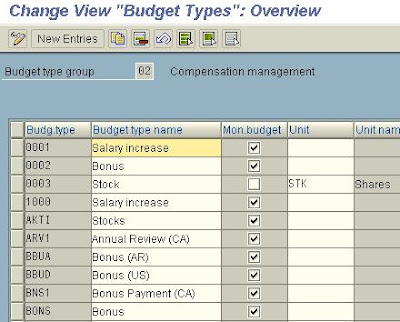
|
| Payroll | Time | OM & PA | Portal | Payroll Fixes | Career Tips | SuccessFactors |
|
#32
|
|||
|
|||
|
Go for new entreis & create as per requirement.

|
| Payroll | Time | OM & PA | Portal | Payroll Fixes | Career Tips | SuccessFactors |
|
#33
|
|||
|
|||
|
Define Budget Periods
In this step, you define your budget periods. The budget period is the period during which you want to implement the salary increases or distribute the bonues/shares. Example In the third quarter of each year, you plan your salary increases and bonus payments for the following year. In this instance your budget period could, for example, be 1999 and its validity period would be from January 1, 1999 to December 31, 1999. Standard settings The SAP R/3 System contains sample budget periods that you can copy or use as a basis for creating your own. Recommendation SAP recommends that the budget period coincides with the compensation planning period. 
|
| Payroll | Time | OM & PA | Portal | Payroll Fixes | Career Tips | SuccessFactors |
|
#34
|
|||
|
|||
|
Activities
1. Determine which budget periods you require in your organization 2. Choose New entries or Copy 3. Enter an identifier for your budget period, this can be a year or a name of your choice 4. Enter a start date and an end date for each period 5. If you want currency conversion to take place on a specific date, enter this date in the Key date field 6. If you do not enter a date in the Key date field, the system will use the system date, for example, the date on which you created the budget unit 7. Save your entries 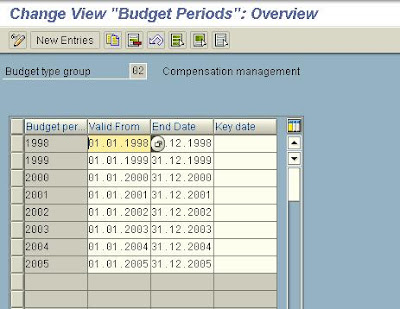
|
| Payroll | Time | OM & PA | Portal | Payroll Fixes | Career Tips | SuccessFactors |
|
#35
|
|||
|
|||
|
Planning and Administration
In this section of the Implementation Guide (IMG), you configure the system so that during the compensation administration process, it can determine who is eligible for a particular compensation adjustment, how to calculate the adjustment, what component is affected, what the compensation adjustment consists of, and how and when it is administered. 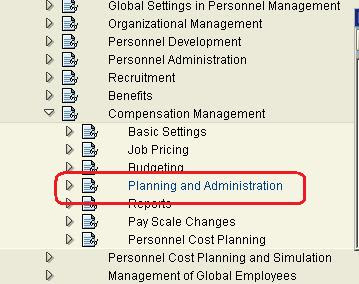
|
 |
 Latest News in SAP HCM Portal and other Modules of HR Forum
Latest News in SAP HCM Portal and other Modules of HR Forum
|
|
|
|
|