
02-26-2009, 07:02 PM
|
|
Award Winner
|
|
Join Date: Jan 2009
Posts: 10,494
|
|
 Topic 25: Basic Pay (IT0008)
Topic 25: Basic Pay (IT0008)
In this step, you can set up default wage types based on your internal company structure for the Basic Pay infotype (0008) using the feature Planned remuneration specification (LGMST) defined in the previous step.
Example
You want the system to propose the wage type "standard pay" for salaried employees and industrial workers in all personnel areas. So you assigned the key "----1DU" to these two employee subgroups in the previous step. In this step, you determine the default wage type "standard pay" for this key.
Requirements
You have to define the LGMST feature.
Standard settings
The standard system contains a model default wage type for the LGMST feature. This model will not reflect the situation in your company exactly.
Recommendation
Use the model as an example.
Activities
1. Delete and create entries as required.
2. For each new one, enter the return code of the LGMST feature.
a) Enter the key for the "feature for default wage types".
b) Define their validity period.
c) Assign numbers to the wage types if there are more than one.
d) Define how wage types are to be assigned by entering an indicator in the Mode field. The following indicators are set:
Indicator Meaning
F The wage type is assigned for basic pay and cannot
be overwritten (fixed value).
O The wage type can be entered and/or
overwritten.
BLANK No wage type entries may be made.
e) In the Wage type field, enter the default wage type for basic pay.
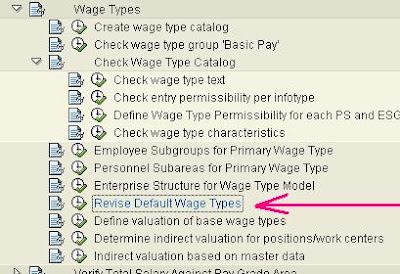
WT
| Wage Type Long Text
| Text
| Start Date
| End Date
| 1001
| Base Rate / Hourly Wage
| Hrly Rat
| 01/01/1900
| 12/31/9999
| 1002
| Payscale Salary
| PSSalary
| 01/01/1900
| 12/31/9999
| 1003
| Pay Period Salary
| PPSalary
| 01/01/1900
| 12/31/9999
| 1004
| Pension / Retiree Pay
| PensPay
| 01/01/1900
| 12/31/9999
| 1005
| External Hrly Rate
| ExtRate
| 01/01/1900
| 12/31/9999
|
Last edited by freesaphr; 02-26-2009 at 08:59 PM.
|